- For Photographers
- Helpful Hints
Willie Wonka was probably every kids favorite movie. Who wouldn’t want to live in a dreamland full of sweets and testing the limits of candy!? What a sweet treat! Remember the little girl who wanted the golden egg? “I want the golden egg, NOW…Daddy”. She is a prime example of how we all internally feel! ha! It’s a world of quick timeliness and instant gratificiation. I’m not going to even sit here and type and pretend like I do not fall into this category, I Do. It’s not a bad thing so to speak, but it is a reality.
Same day slide shows are like discovering the candy in Mr. Wonka’s factory. It’s like a tasty treat for the bride and her guests. It’s like getting that Golden Egg!!
What is a Same Day Slideshow?- Slide show of the top 20-30 images from the wedding day photography displayed on a framed iPad to show at the reception.
Let me give you an idea of how it works. Through out the day both Jeff and myself are shooting the preparation, ceremony and portraits for the wedding day. When approaching the photos for the wedding day we are thinking about 2 things- Photos for the Album and photos for the slideshow. We are collecting storytelling photos such as details, getting ready, portraits and special moments that might have happened through out the day. Most of the guests have not seen the bride and groom getting ready and all of the pre-ceremony happenings. This is a tiny window to see into the day and everything that has happened prior to the reception. This allows everyone to see images they might not have even known existed! Each couple gets a custom Event Card with their information and photo on it. The cards sit with the iPad and guests can take one to find their website and find their photos after the wedding day! The guests can view and purchase their favorite photos!
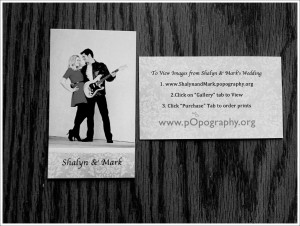

WHAT PHOTOS I CHOOSE
- Detail Shots- Shoes, Dress, Flowers
- Bride & GroomGetting Ready
- Bridal Party Candids
- Ceremony Highlights
- Bride & Groom Portraits
- Tender moments
CULLING THE PHOTOS
As soon as the ceremony has finished and the family photos are over, I move quickly to a private area where I have set up my lap top and start building the slideshow. My 2nd shooter starts to cover cocktail hour. I have about a 15 minute window to get my job done and have the slideshow ready before the bride and groom enter the reception. I usually have about 4- 16GB cards to scan through. I pull the cards up on my laptop and look for what I think are the best story telling images of the day and drag them into a folder on my desktop that is already labeled with the bride and grooms information. I don’t take a ton of time and I use my photographer instincts to pick the best images. No time to be picky 🙂
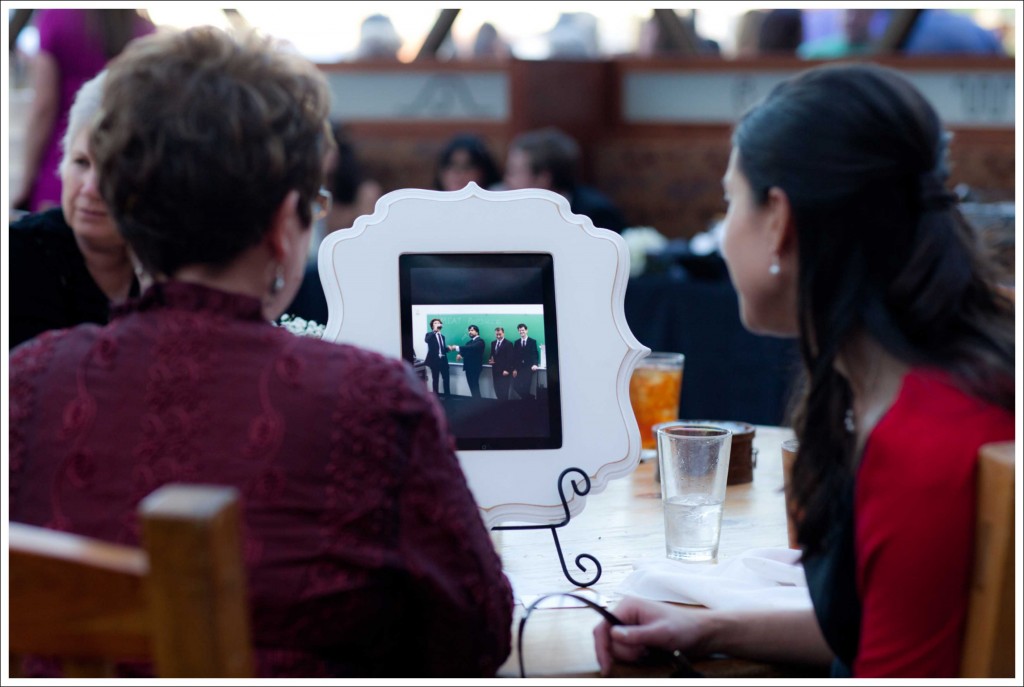
QUICK EDITS & MAKING THE SLIDESHOW
Now that I have my images picked, I import them into my program called Lightroom and do quick adjustments to all of the images. I try to keep this VERY basic. (Brightening, White Balance, Black & White, Contrast) We try to shoot as best we can to get the images to look amazing in our camera so that editing time is short. I export my small JPG images to the desktop and then import them to my iPad. I frame my iPad with the Organic Bloom photo frame and set it up near the dancefloor or a high traffic area. It takes me about 15 minutes to create the slideshow and make it back in time for the bride and groom to make their big entrance.
Photos like this!

The iPad is not off limits to family and friends. It’s user friendly and a show stopper! Mothers of the bride and groom usually find this to be their favorite part. Walking from table to table showing off their precious kids as they celebrate this memorable landmark. It’s worth every stressing moment. It’s not just good for the guests–we love it too! People always stop and ask HOW DO YOU DO THAT SO FAST? I just rely, “We just do!” and smile. Hopefully this has given you some insight to how we do this here at POPography!
THIS is what makes my job so great!

I would love to hear some feedback from what our brides felt about the slideshows! Happy Monday everyone!
Questions? Want to know more–Just leave a comment! 😀
